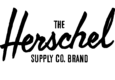“I have a product that I want to generate augmented reality (AR) content for. I am by no means a 3D expert and I don’t even know where to begin. I don’t want to make content myself and I need help understanding what is required from my product team to even build AR content.” – maybe you?
Over the years, we’ve heard similar statements across our opening talks with clients. AR Content creation can seem like a daunting process for any business that sells products online. Many companies have well-established art teams to manage web content, but these teams rarely create traditional 3D content and are even less likely to create 3D content for the web. So, where do you turn? Hiring an internal/external 3D team can be a large undertaking and daunting task. This is because creating 3D content on the web is a niche practice which requires years of experience, and maintaining consistent quality across hundreds of assets.
So, how can you get started? What do you need for generating AR content?
There are three ways to get started with generating AR content:
- Converting existing 3D content used for digital product photography
- Product capture using photogrammetry or laser scanning technology
- Traditional 3D content creation using reference images
Converting Existing 3D Content
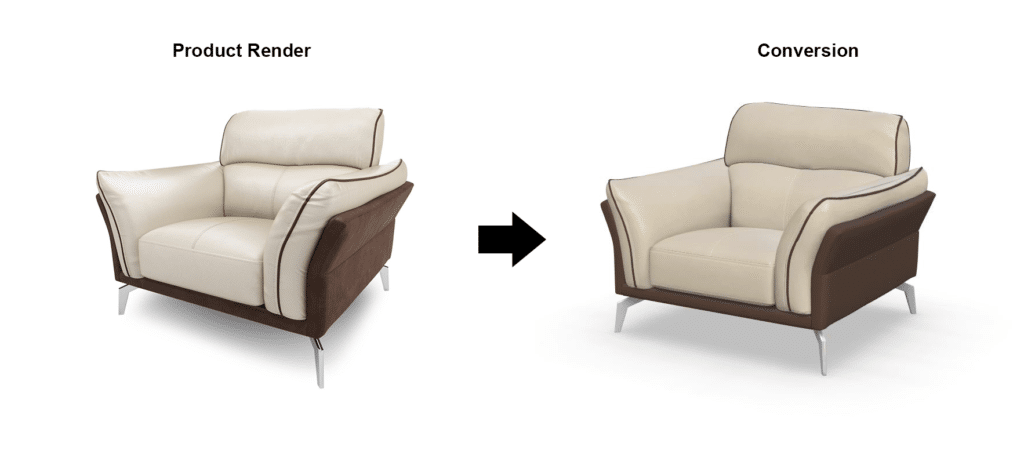
Many companies are no stranger to digital product photography. Most utilize the services of a photography studio to take images of their products at multiple angles for their store page. Some even utilize the services of a 3D vendor to make digital photo renders. Often, you will see examples of digital photo renders along the line of furniture and consumer electronics. To make digital photo renderers, a 3D vendor will make a high-resolution 3D asset; unfortunately, these assets are too heavy to be delivered over the web. The solution? With Vertebrae’s sophisticated Auto Decimation Pipeline we can convert these heavy assets into a light-weight format for use in AR on the Web. This will allow you to utilize existing content to continue driving additional value to your company. All you need to do is supply us with your existing 3D assets and we will happily convert them.
Physical Product Capture via Photogrammetry or Laser Scan

When it comes to AR content creation, there are development processes that take physical products and turn them into digital assets. Photogrammetry utilizes many cameras to capture and stitch a 3D asset together from multiple photographs. Laser scanning captures the 3D topology of a physical product which aids in the 3D creation process. Photogrammetry and laser scanning technologies are getting cheaper and more accessible to companies. With the advances in computer vision, we can utilize this technology to create AR content. The greatest advantage of this workflow is that the resulting asset is an exact representation of the brand’s product.
All you need to do is to send Vertebrae your products for capture or we can help you retrofit or configure your own studio. Using photogrammetry, we start by taking an existing product and photographing it from every possible angle. Next, we transfer those images into a computer vision software that outputs a high-resolution asset which would need to be optimized. We then push that same heavy asset into our cleanup and optimization pipeline which exports the final asset into a consumer-facing format for use in AR.
Similar to photogrammetry, laser scanning works by scanning a real product with a hand scanner. This laser scanner captures surface and texture details down to the nearest millimeter. It similarly outputs a heavy asset that needs to be cleaned and optimized for use in a consumer facing format.
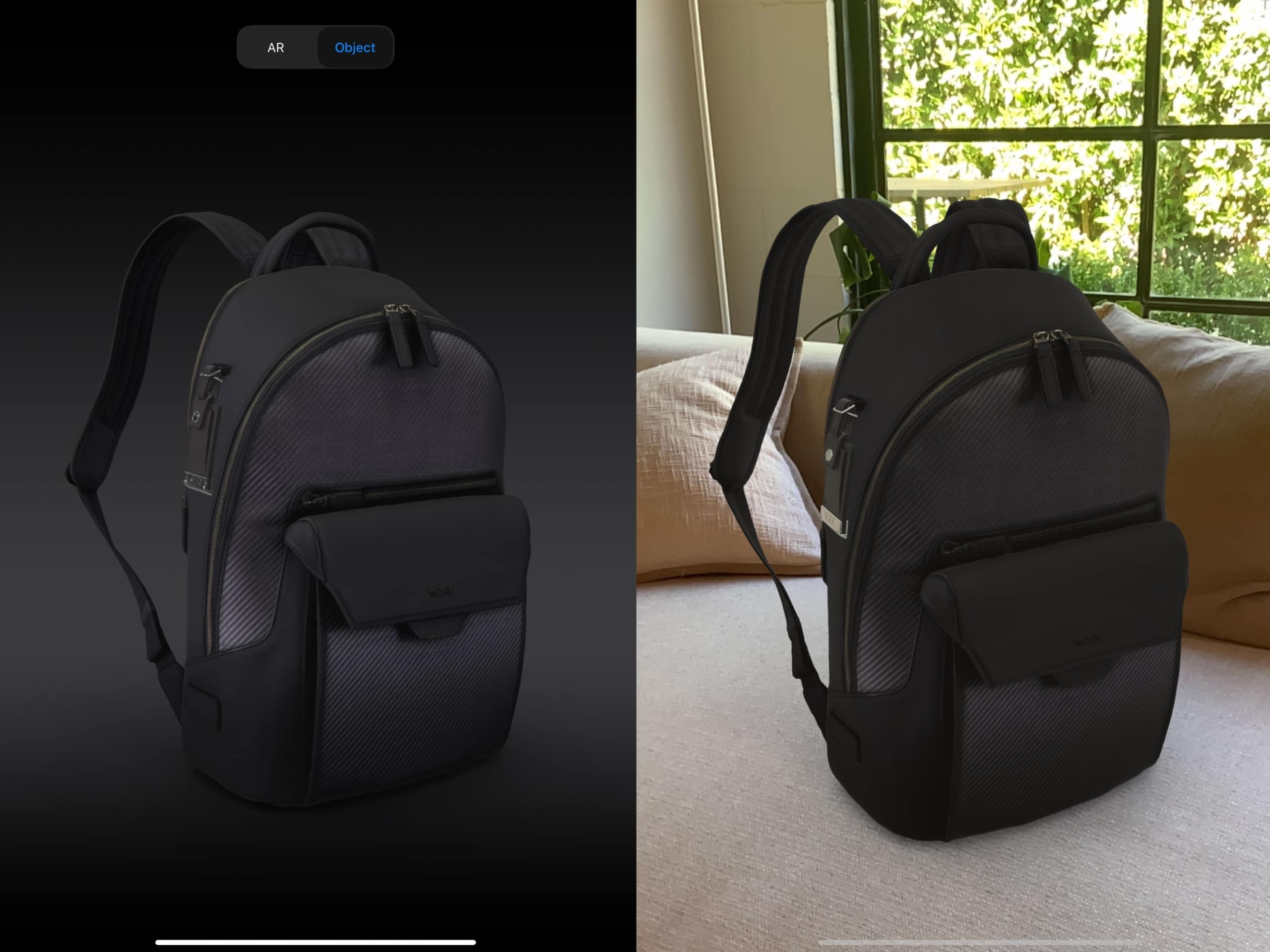
Traditional 3D Content Creation using Reference Images:
Our professional 3D Artists can recreate anything we can see. We can work with your existing photography assets and/or content teams to get the proper reference imagery and dimensions required to accurately create 3D versions of your products.

Not a current customer but ready to get started?
Demo the Platform Today!Already a current customer? Log in to Axis Today!